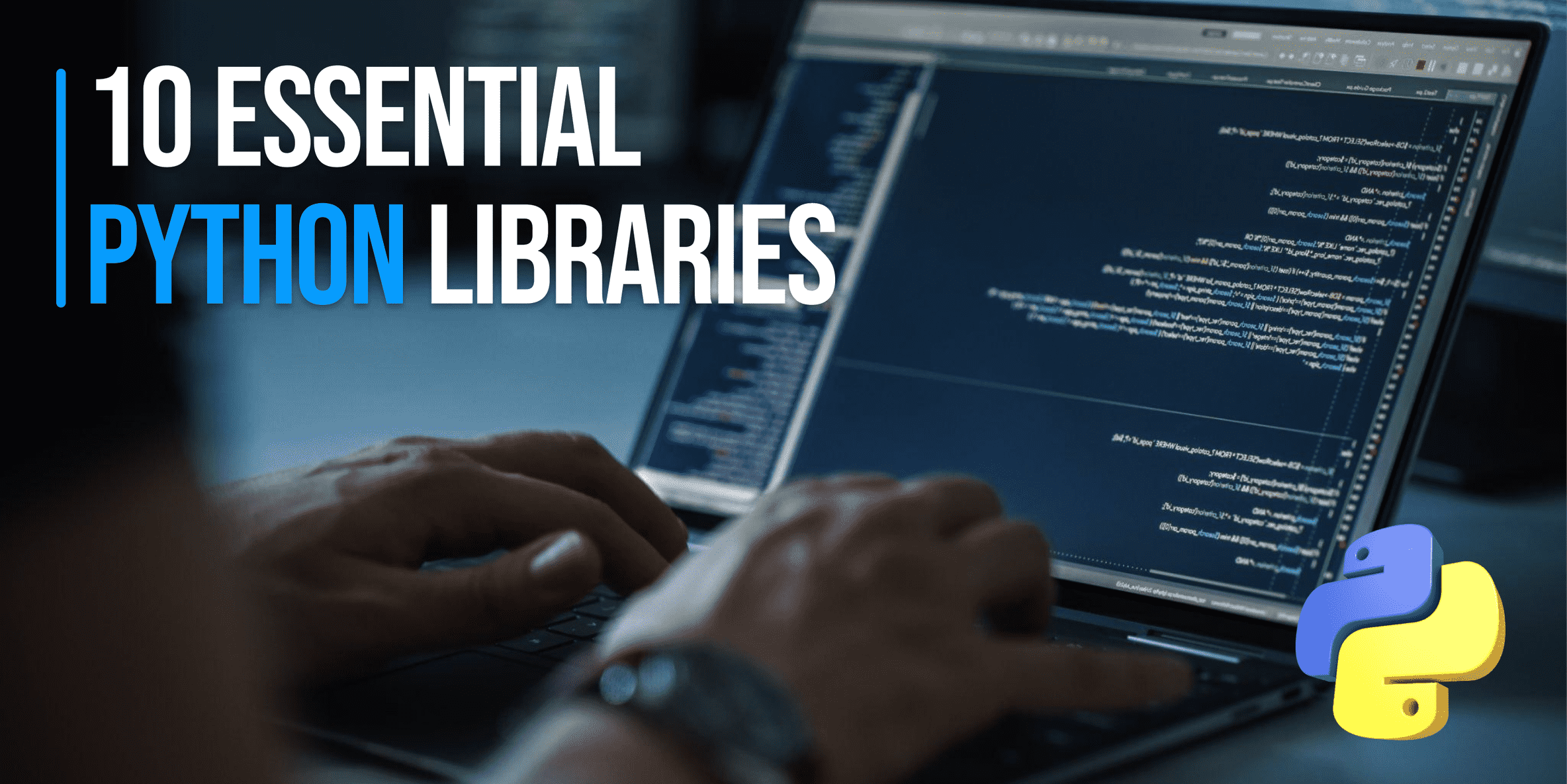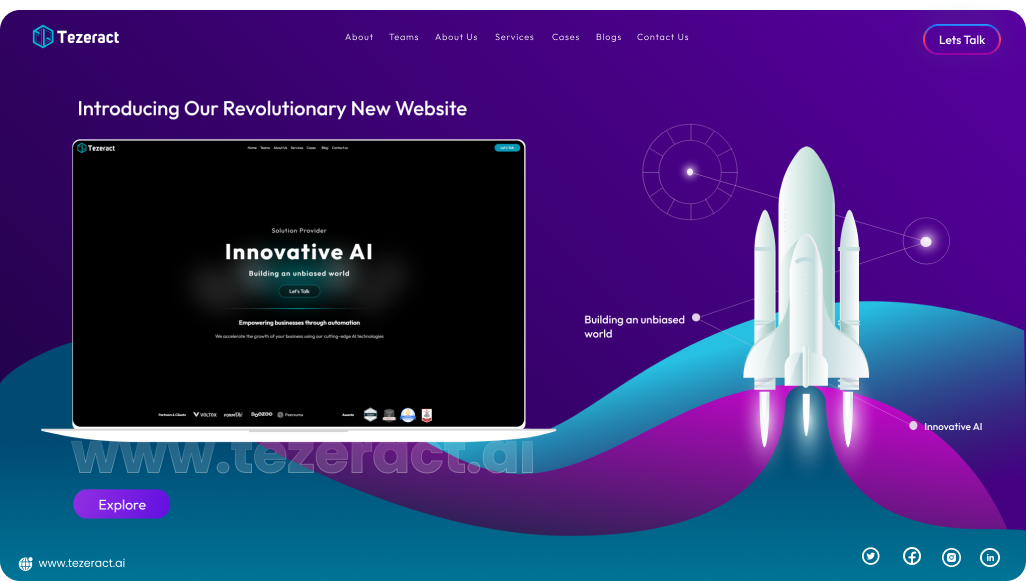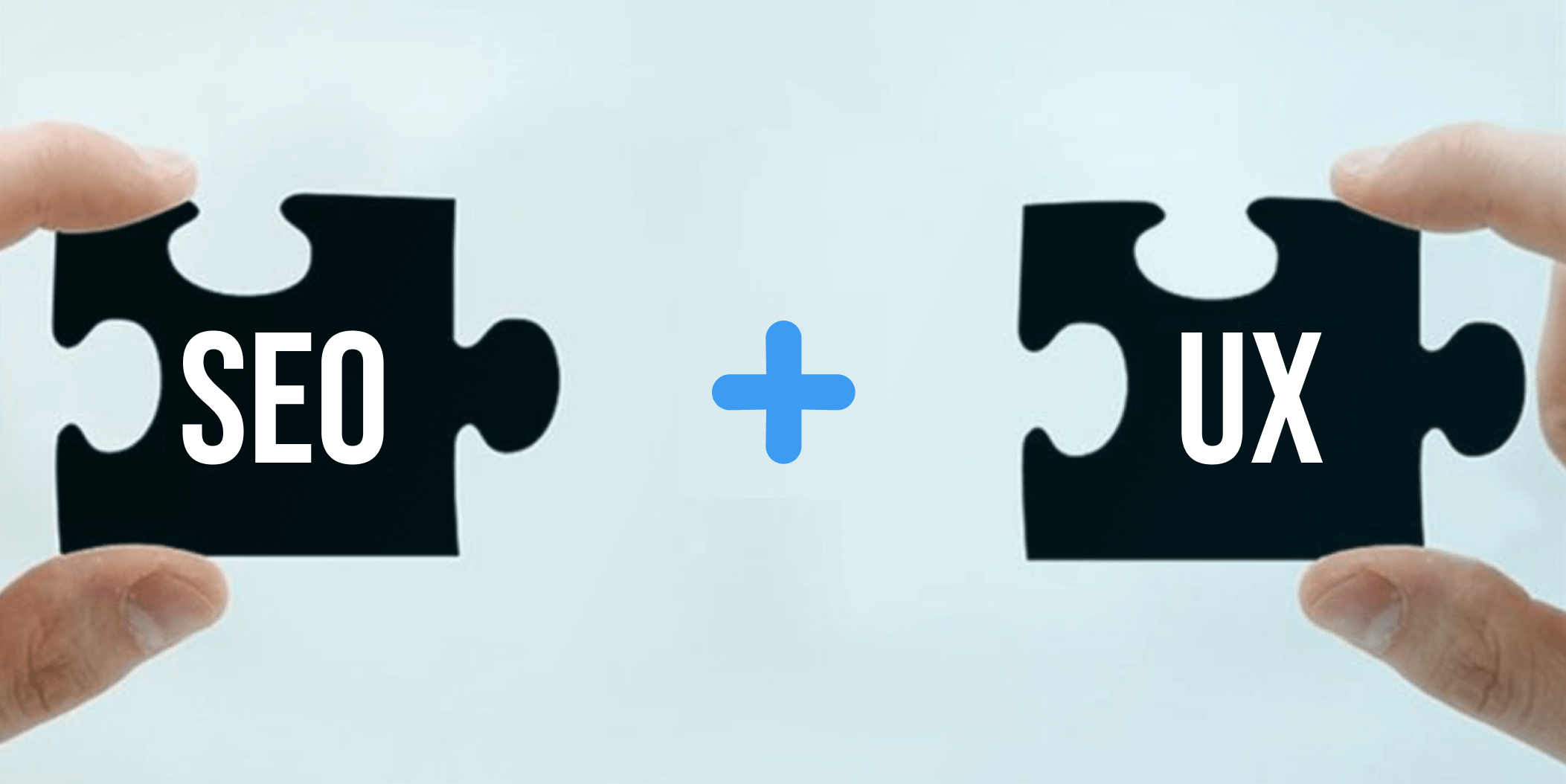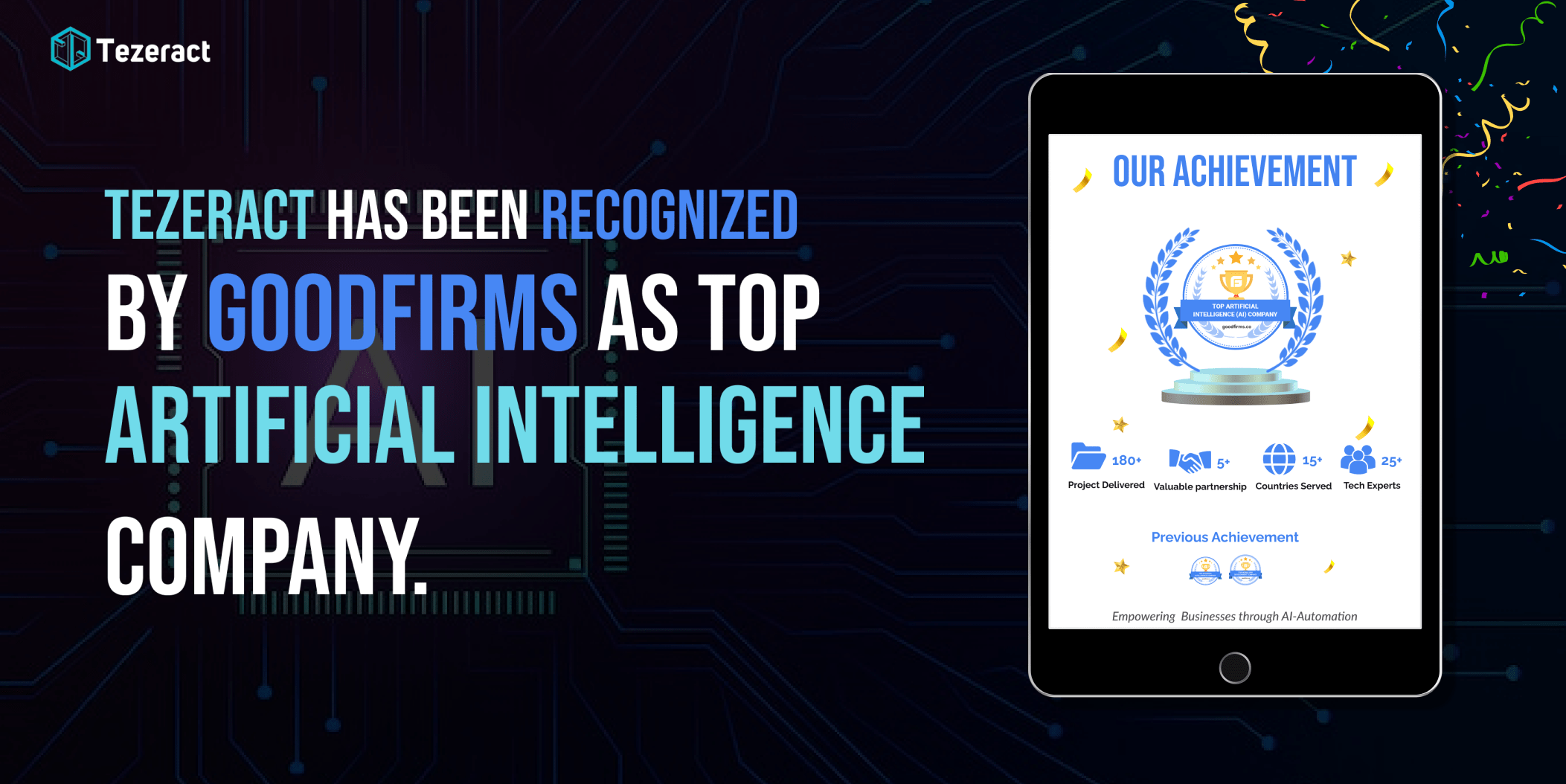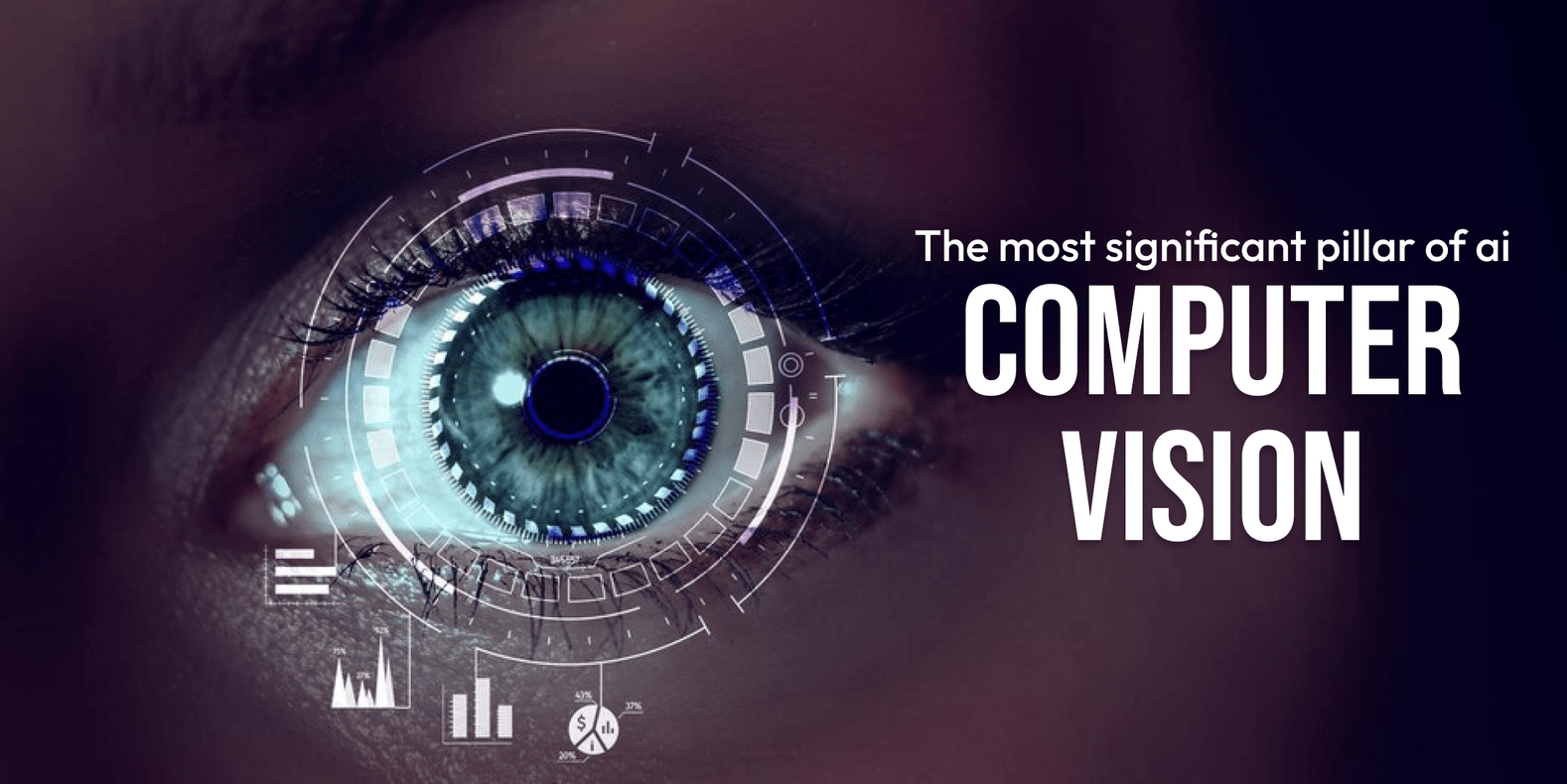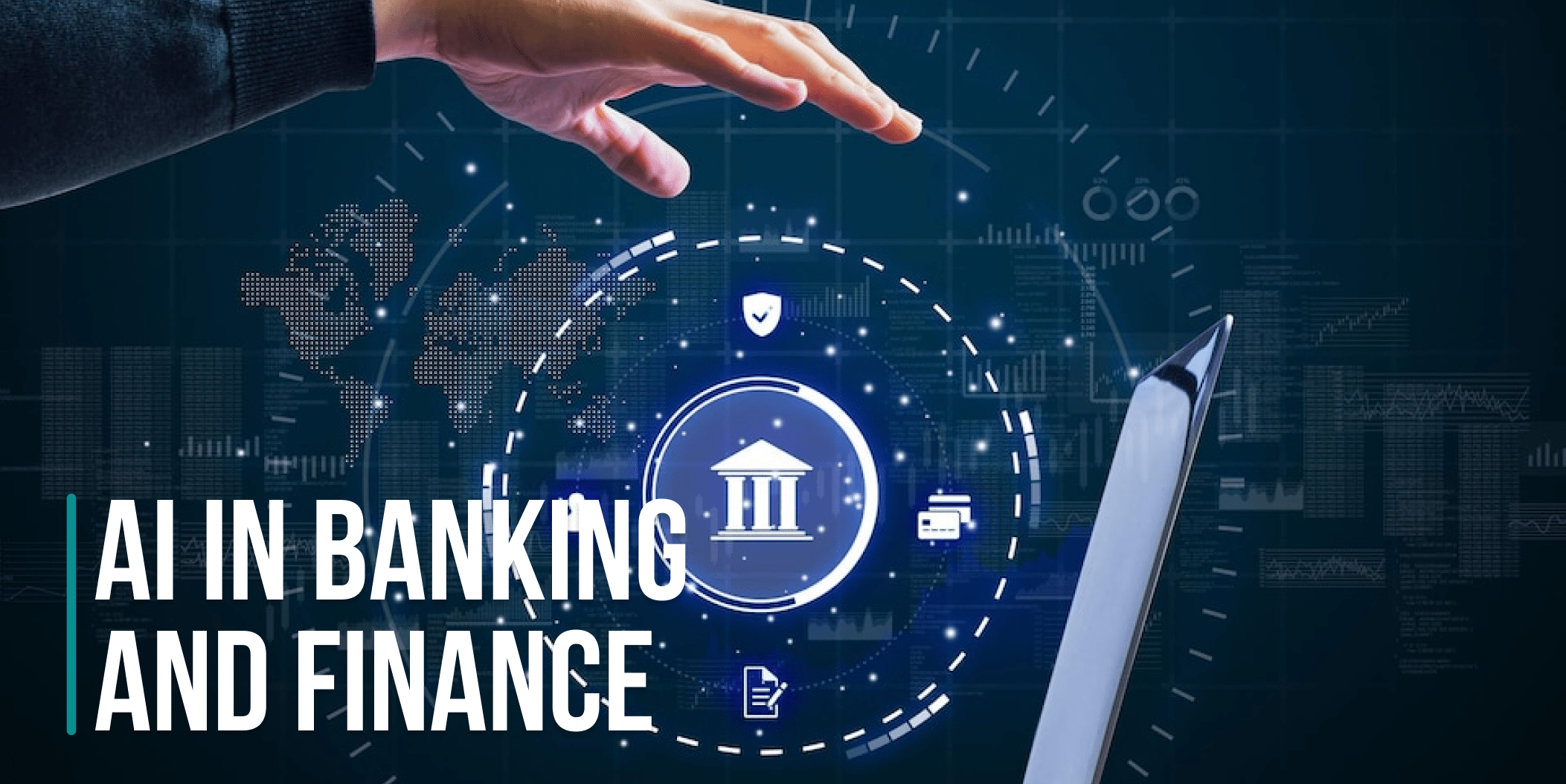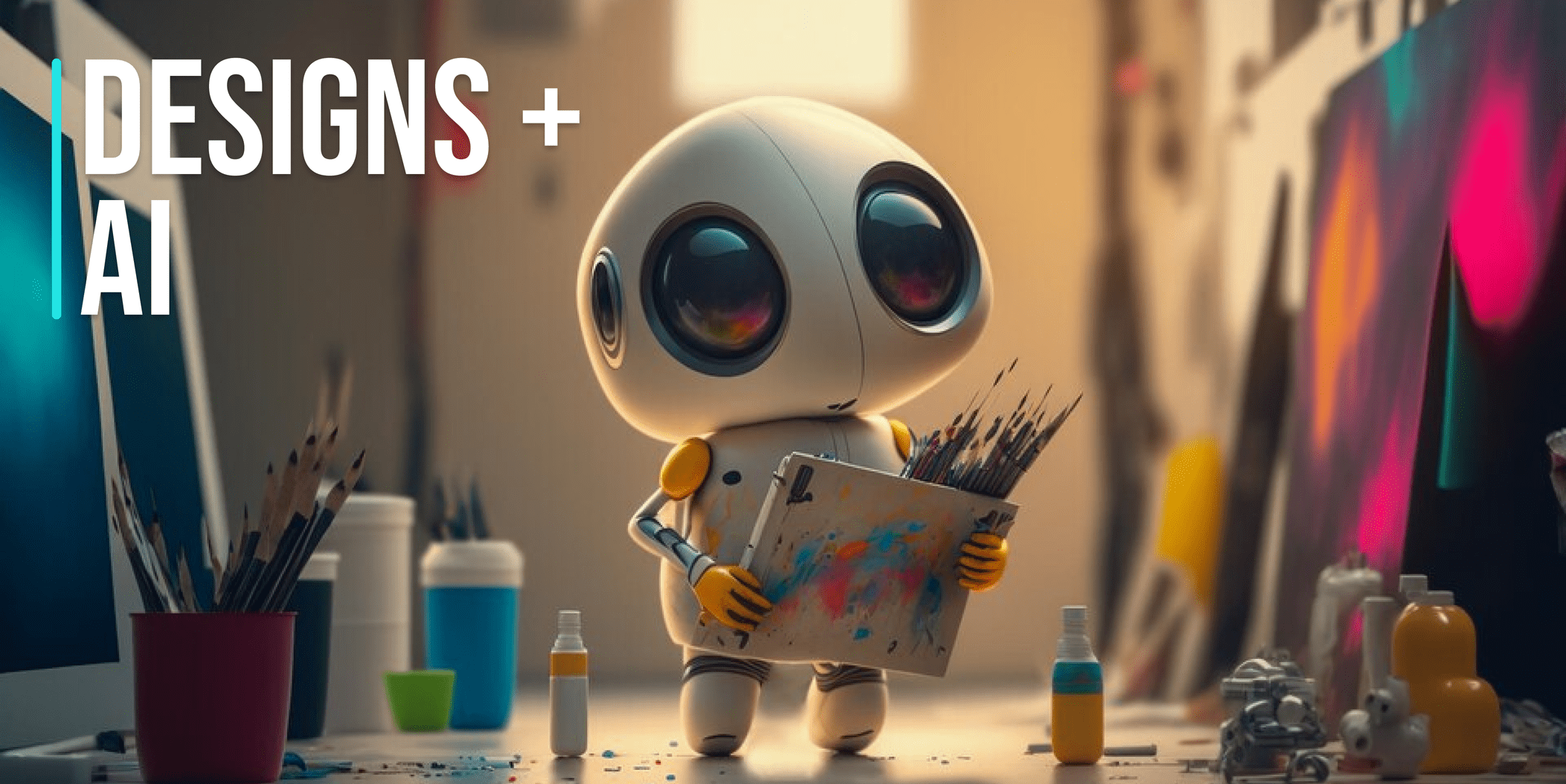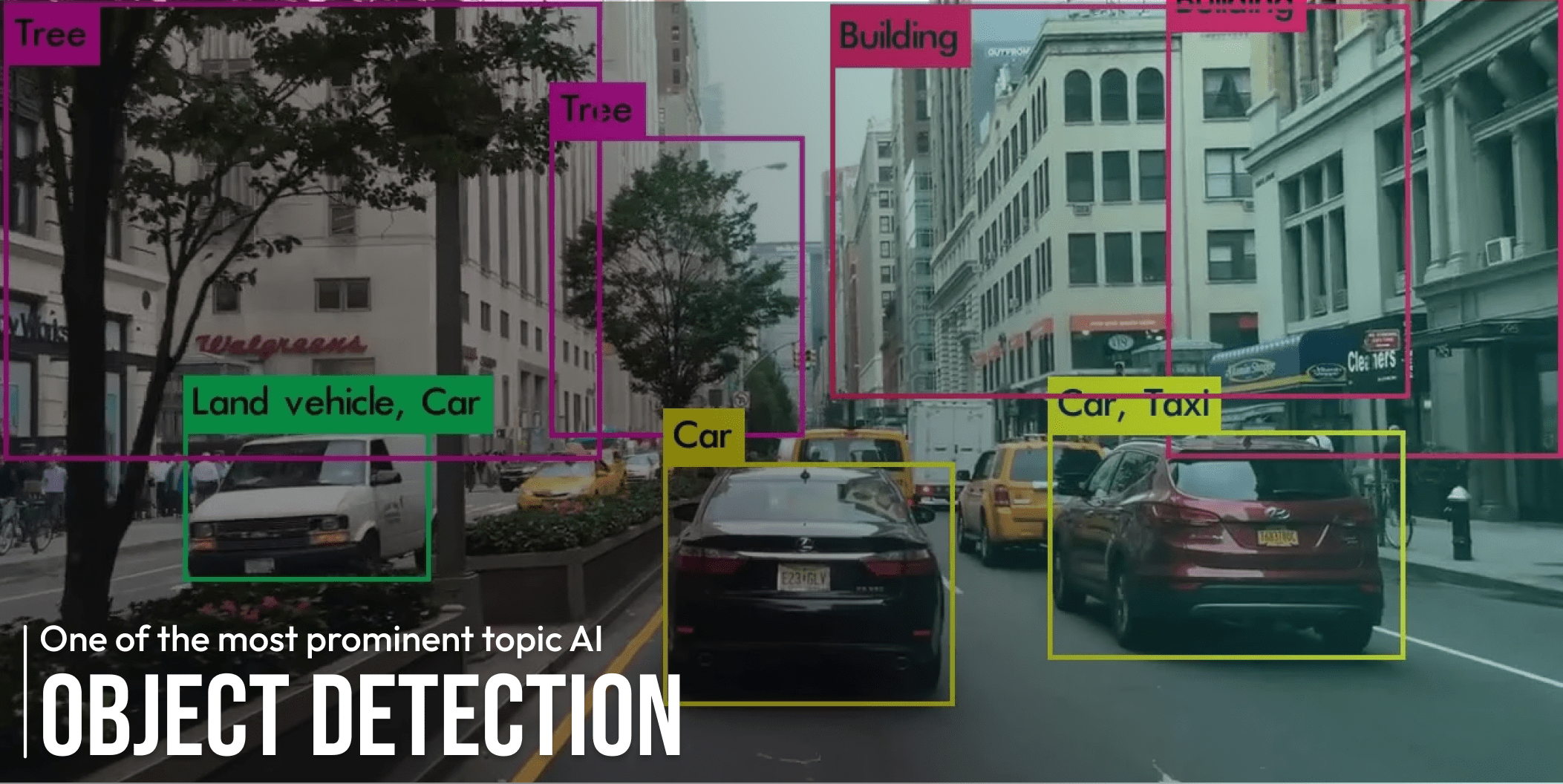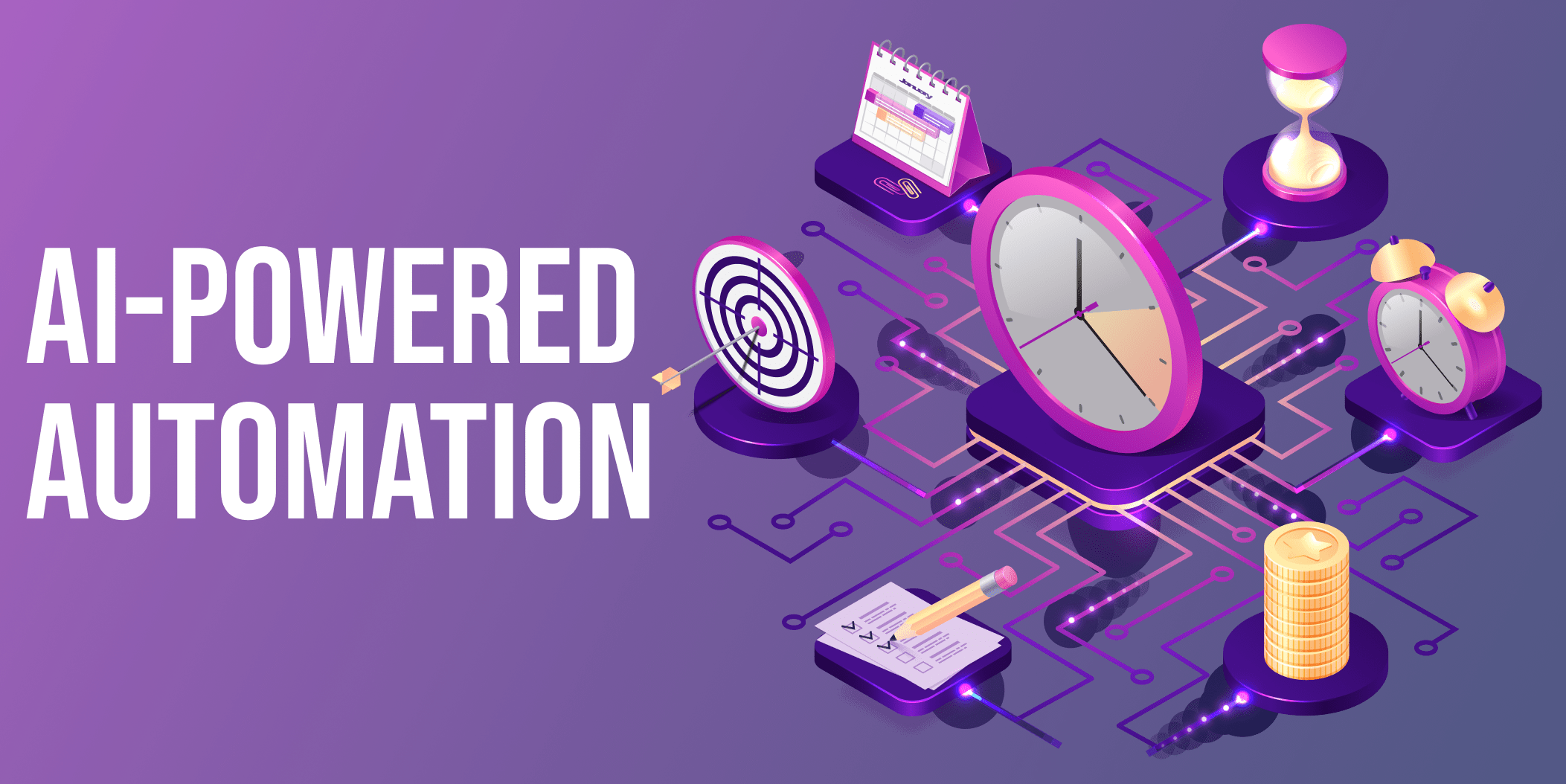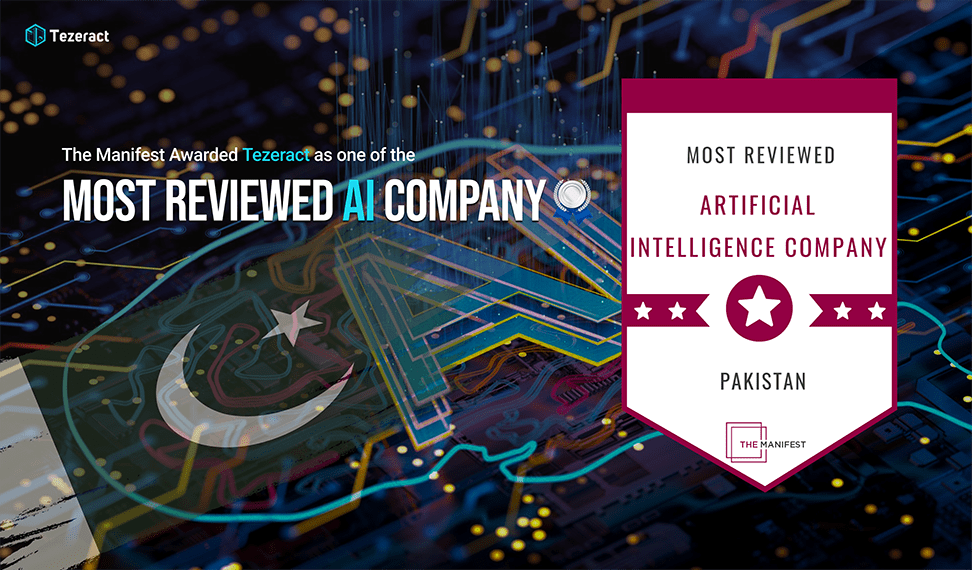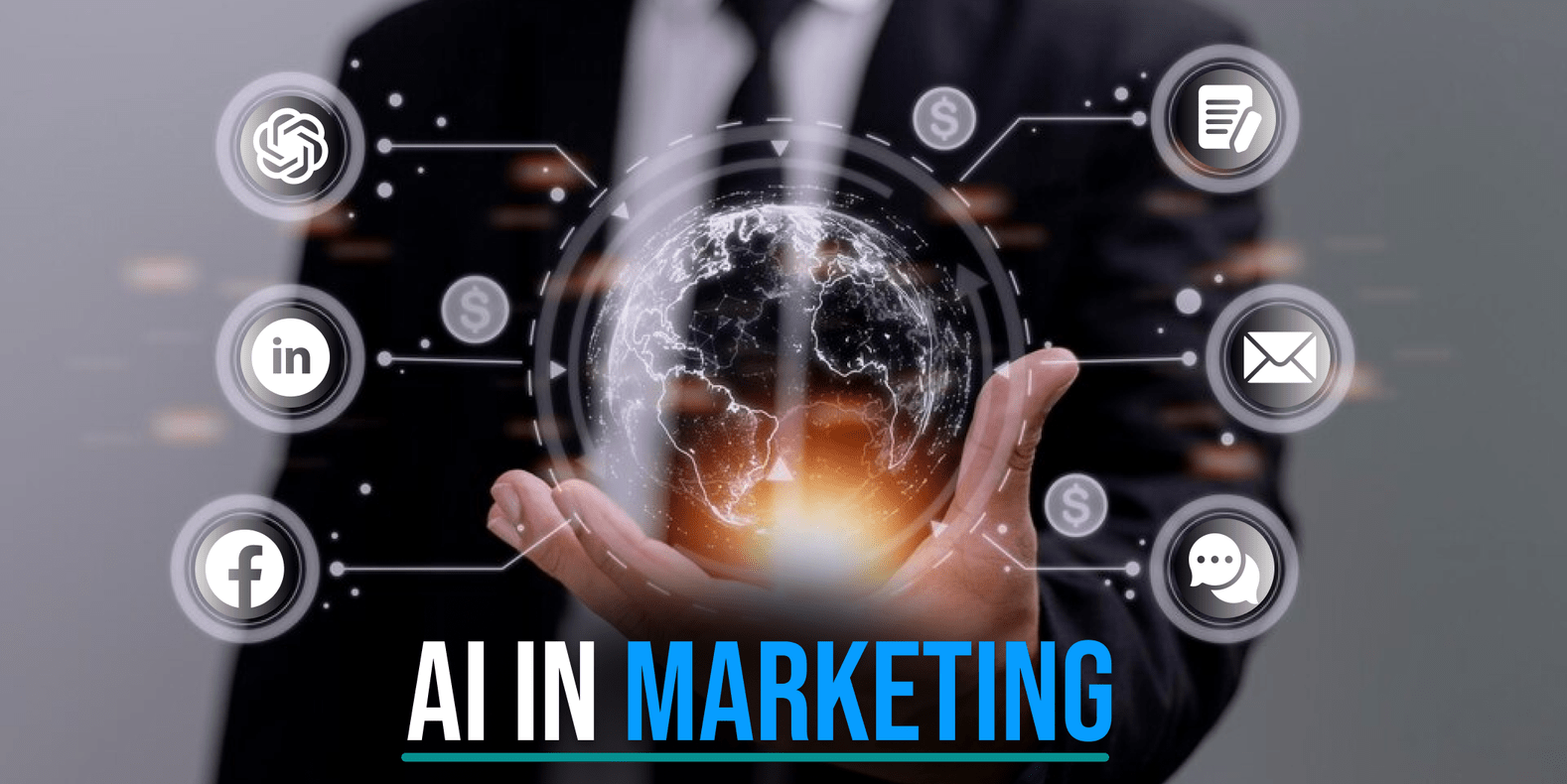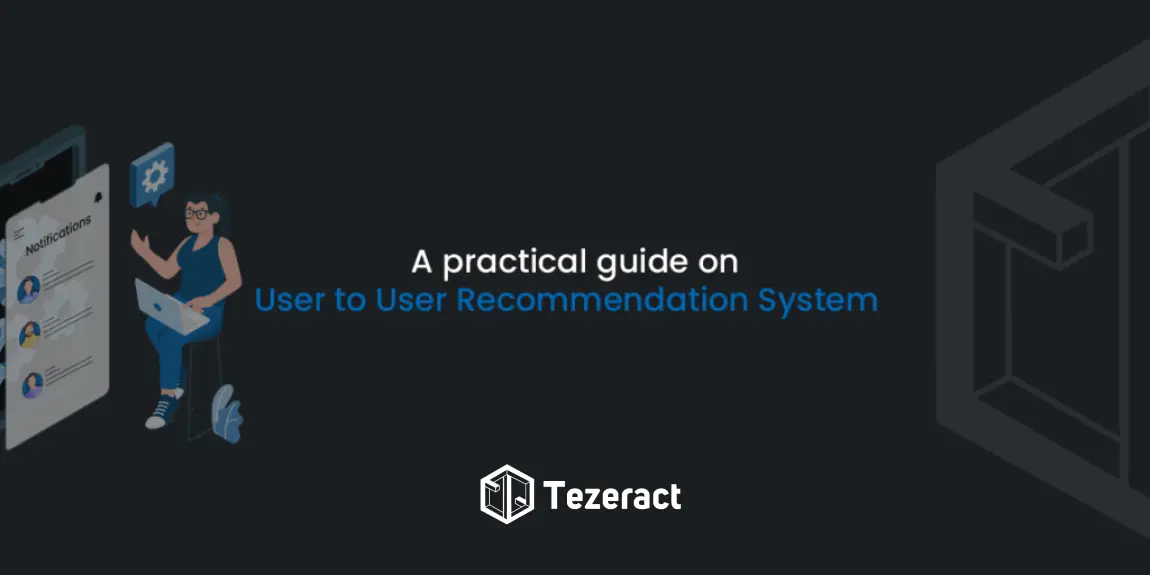Python is a powerful and versatile programming language that is used for a wide variety of tasks, including web development, data science, and machine learning. One of the things that makes Python so popular is its large and active community, which has created a wealth of useful libraries that can be used to extend the capabilities of the language.
So let’s take a look at 10 essential Python libraries that every programmer should know.
List of Python Libraries
NumPy
Overview
NumPy is a library for scientific computing in Python. It provides a multidimensional array object called ndarray that is very efficient for storing and manipulating data. NumPy is also used to implement various mathematical functions.
Installation
To install NumPy, use the following command:
pip install numpyCode Example
Here’s a simple example demonstrating the use of NumPy arrays and basic operations:
import numpy as np
# Create a NumPy array
arr = np.array([1, 2, 3, 4, 5])
# Perform basic arithmetic operations
print(arr + 5) # [ 6 7 8 9 10]
print(arr * 2) # [ 2 4 6 8 10]
# Calculate the mean of the array
mean = np.mean(arr)
print(mean) # 3.0Pandas
Overview
Pandas is a library for data analysis in Python. This library offers data structures like DataFrame, ideal for handling structured data. It also provides a variety of tools for manipulating, cleaning, and visualizing data. Pandas is often used in conjunction with NumPy to perform data analysis tasks.
Installation
To install Pandas, use the following command:
pip install pandasCode Example
The code snippet showcases the creation of a Pandas DataFrame and calculating the mean of a specific column (Age) in the DataFrame.
import pandas as pd
# Create a DataFrame
data = {'Name': ['John', 'Jane', 'Bob'], 'Age': [28, 24, 22]}
df = pd.DataFrame(data)
# Perform operations on the DataFrame
mean_age = df['Age'].mean()Matplotlib
Overview
Matplotlib is a comprehensive library for creating static, animated, and interactive visualizations in Python. It provides a variety of plotting tools, such as bar charts, line graphs, and scatter plots. Matplotlib is often used to visualize data that has been processed with NumPy or Pandas.
Installation
To install Matplotlib, use the following command:
pip install matplotlibCode Example
This code snippet creates a simple line graph using Matplotlib to visualize data points (x and y) in a 2D space.
import matplotlib.pyplot as plt
# Plot a simple line graph
x = [1, 2, 3, 4, 5]
y = [2, 4, 6, 8, 10]
plt.plot(x, y)
plt.show()Scikit-learn
Overview
Scikit-learn is a library for machine learning in Python. It provides a variety of machine learning algorithms, such as linear regression, logistic regression, and support vector machines. Scikit-learn is often used to build machine learning models.
Installation
To install Scikit-learn, use the following command:
pip install scikit-learnCode Example
In this example, the train_test_split function is used to divide the dataset into training and testing sets, and a logistic regression model is trained on the training data using the LogisticRegression class from scikit-learn.
from sklearn.model_selection import train_test_split
from sklearn.linear_model import LogisticRegression
X, y = ... # Load or create your dataset
X_train, X_test, y_train, y_test = train_test_split(X, y, test_size=0.2)
model = LogisticRegression()
model.fit(X_train, y_train)TensorFlow:
Overview
TensorFlow is a powerful open-source machine learning library developed by Google that facilitates the development and deployment of machine learning models, offering a comprehensive ecosystem for building neural networks and deep learning models.
Installation
To install TensorFlow, use the following command:
pip install tensorflowCode Example
Here is an example of the construction of a basic neural network model using TensorFlow’s high-level Keras API.
import tensorflow as tf
# Create a simple neural network
model = tf.keras.Sequential([
tf.keras.layers.Dense(10, activation='relu', input_shape=(784,)),
tf.keras.layers.Dense(1, activation='sigmoid')
])Flask
Overview
Flask is a microframework for web development in Python. It is a lightweight and flexible framework that is easy to learn and use. It simplifies web development by providing tools to create web applications and APIs with minimal boilerplate code.
Installation
To install Flask, use the following command:
pip install FlaskCode Example
This code snippet defines a minimal Flask web application with a single route that returns “Hello, World!” when accessed.
from flask import Flask
app = Flask(__name__)
@app.route('/')
def hello_world():
return 'Hello, World!'
if __name__ == '__main__':
app.run()To run this Flask application, save the code in a file called app.py and execute the following command:
python app.pyRequests
Overview
Requests is a library for making HTTP requests in Python. It is a simple and easy-to-use library that is perfect for making API calls. Requests is often used with Flask or Django to build web applications.
Installation
To install Request, use the following command:
pip install requestsCode Example
In this example, we will use the Requests Library to send an HTTP GET request and print the response text from a sample website.
import requests
# Send a GET request
response = requests.get('https://www.example.com')
print(response.text)Beautiful Soup
Overview
Beautiful Soup is a library for parsing HTML and XML documents in Python. It is a powerful and versatile library that can be used to extract data from web pages. Beautiful Soup is often used in conjunction with Requests to scrape data from the web.
Installation
To install Beautiful Soap, use the following command:
pip install beautifulsoup4Code Example
In this example, Beautiful Soup is used to scrape data from a webpage. It sends an HTTP request to a URL, retrieves the HTML content, and parses it using Beautiful Soup, providing an easy way to extract information from the webpage.
from bs4 import BeautifulSoup
import requests
# Example of using Beautiful Soup to scrape data from a webpage
url = 'https://www.example.com'
response = requests.get(url)
soup = BeautifulSoup(response.text, 'html.parser')SQLAlchemy:
Overview
SQLAlchemy is an Object-Relational Mapping (ORM) library for Python, allowing developers to interact with databases using SQL and Python objects, simplifying database operations.
Installation
To install SQLAlchemy, use the following command:
pip install sqlalchemyCode Example
This code snippet showcases the creation of a basic SQLAlchemy model, an in-memory SQLite database engine, and the generation of tables for the defined model. It sets the foundation for interacting with databases using Python objects.
from sqlalchemy import create_engine, Column, Integer, String, Sequence
from sqlalchemy.ext.declarative import declarative_base
from sqlalchemy.orm import sessionmaker
# Define a basic SQLAlchemy model, create an SQLite in-memory database, and generate tables
Base = declarative_base()
engine = create_engine('sqlite:///:memory:')
Base.metadata.create_all(engine)Pytest:
Overview
Pytest is a testing framework for Python that simplifies the process of writing and executing unit tests, making it easy to identify and fix issues in your code.
Installation
To install Pytest, use the following command:
pip install pytestCode Example
Here is an example of a basic Pytest test function, checking if the result of the add function with inputs 2 and 3 is equal to 5.
# Example Pytest test function
def test_addition():
result = add(2, 3)
assert result == 5To run the tests, simply execute the following command:
pytestConclusion
So this was the list of Python libraries
Within the extensive Python world, Python libraries are crucial for programmers in various fields. Whether you’re working with data, building websites, or diving into machine learning, each library serves a specific purpose, enhancing the flexibility and capabilities of Python. Familiarizing yourself with these libraries is a great way to boost your programming skills and feel comfortable taking on a wide range of projects as you start your coding journey.